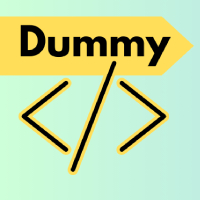Emoji Language Explained – How To Master The Art Of Digital Expression

| Category | Tech Tips & Tricks |
| Published | 06 June 2025 |
| Tags | emoji language, emoji communication, texting tips, emoji meanings, emoji guide, emoji culture, digital communication, emoji tips, emoji for business, emoji psychology |
| Share |
Emoji Language Explained – How to Master the Art of Digital Expression
Ever received a message full of emojis and wondered, “What exactly are they trying to say?” Welcome to the world of emoji language – a modern communication tool that blends emotion, context, and creativity in just a few characters.
In this guide from TomAppStore.com, we’ll explain how emojis form a new type of digital language, how to interpret them, and how to use them like a pro!
What is Emoji Language?
Emoji language is a visual way of expressing feelings, actions, and ideas using icons instead of text. Just like facial expressions and body language in real life, emojis help you add tone and clarity to your messages.
For example:
-
“I’m fine ” feels warm and genuine.
-
“I’m fine ” could mean the opposite.
Understanding these small differences is the key to mastering emoji communication.
How Emoji Language Works
-
Context is Everything
A can be playful or passive-aggressive depending on the situation. -
Sequence Matters
might mean: “I was sad, then I ate ice cream, and now I’m happy.” -
Cultural Influence
Emojis may be interpreted differently across cultures. For example, the emoji is often seen as "thank you" in the West, but as a prayer gesture in Asia.
Common Emoji Phrases & What They Mean
-
Keeping it real / I agree
-
I’m watching / Curious / Suspicious
-
I care / Sending love
-
Hot, trendy, awesome
-
Agreement / Deal / Support
-
Mind-blown
-
Confused or emotionally overwhelmed
Want more meanings? Check out our full Emoji Dictionary Guide.
Using Emojis in Professional Communication
While emojis make texts more personal, using them in work messages requires caution:
Use for casual internal chats
Avoid in formal emails or client proposals
Good for adding warmth or emphasis
Don’t overdo it – it can look unprofessional
Pro tip: Use emojis like to gently express support or clarity in collaborative environments.
Best Emoji Tools to Learn and Use Emoji Language
Explore these top apps and tools to boost your emoji fluency:
-
Emojipedia – The go-to encyclopedia for emoji meanings.
-
Gboard (Google Keyboard) – Built-in emoji search and suggestions.
-
Facemoji Keyboard – Suggests emojis based on typing context.
-
Emoji Translator Apps – Convert text into emojis and vice versa.
Find them all on TomAppStore.com!
Final Thoughts: Emojis Are a New Universal Language
As the digital world grows, so does our way of communicating. Emojis are no longer just fun add-ons—they’re a powerful way to connect, react, and express ourselves across cultures and platforms.
Ready to become emoji-fluent?
Start using smarter emoji tools today on TomAppStore.com and unlock the true power of emoji language!